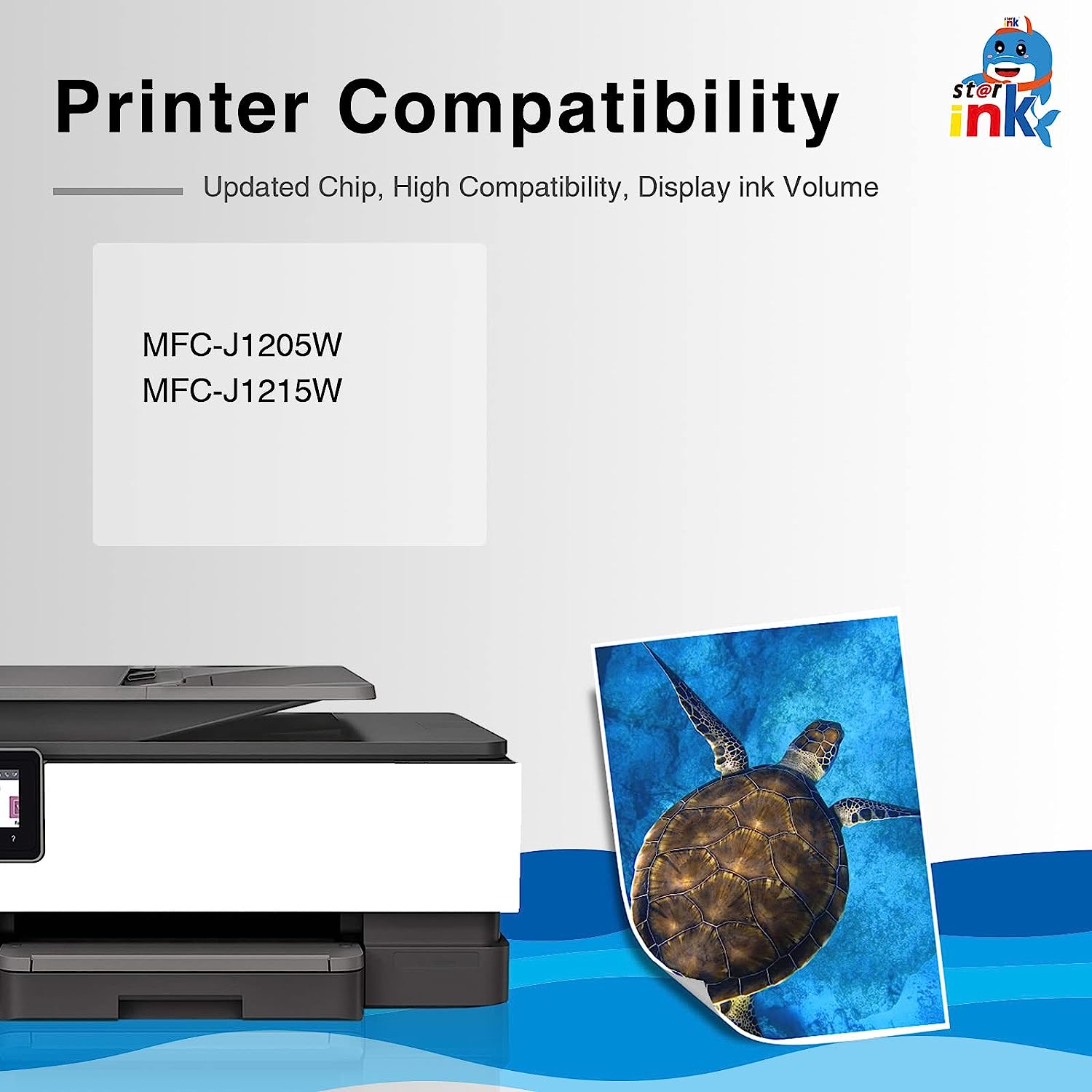Description
- 𝙄𝙢𝙥𝙤𝙧𝙩𝙖𝙣𝙩 𝙉𝙤𝙩𝙚𝙨: Please do not buy two or more sets these LC404 ink for 1 printer, it will happen only the first set lc404 ink cartridges you install work with the printer, the others not work with it, you can buy another set when the first set run out, we will have different verison chip then.
- Package Content: 4 Packs(1* Black LC404, 1* Cyan LC404, 1* Magenta LC404, 1* Yellow LC404, 1* User Guide)
- 𝙃𝙞𝙜𝙝 𝘾𝙤𝙢𝙥𝙖𝙩𝙞𝙗𝙞𝙡𝙞𝙩𝙮: Brother MFC-J1205W printer, Brother MFC-J1215W printer
- 𝙃𝙞𝙜𝙝 𝙔𝙞𝙚𝙡𝙙: Up to 750 pages/cartridges, Volume: 29ML/Black cartridge, 16ML/Color cartridge.
- All Starink products have 𝟮-𝙮𝙚𝙖𝙧 𝙬𝙖𝙧𝙧𝙖𝙣𝙩𝙮.
- Starink is committed to providing customers with the extreme shopping experience, not just quality products. Starink think what you think, care what you care.
Payment & Security
Your payment information is processed securely. We do not store credit card details nor have access to your credit card information.
You may also like
A: Brother Compatible LC404 3PK multipack provides the ultimate in convenience giving you all three colors, Cyan, Magenta and Yellow, for your INKvestment Tank printer at once.
A: LC404 Ink Cartridges for Brother LC404 ink Cartridges is Brother MFC-J1205W printer, MFC-J1215W printer.
Compatible Brother LC404 Ink Cartridges Combo Pack of 4 : 1 Black, 1 Cyan, 1 Magenta, 1 Yellow.
A: Yields up to 750 pages per Color ink cartridges LC404 on 5% coverage.
A: Step1: Hold the cartridge upside down for 1-2 minutes.
Step2: Remove the orange protective plastic cap carefuly.
Step3: Insert the cartridge into the correct slots.
A: There can be several reasons why your printer is not recognizing a refilled LC404 ink cartridge. Here are some common causes and steps you can take to troubleshoot the issue:
Ink Level Reset:
Many printers track ink levels based on the cartridges' original chips. When you refill a cartridge, the chip might not reset automatically. Some printers might require you to manually reset the ink level for the printer to recognize the refilled cartridge as full.
Chip Damage or Contact Issues:
The electronic chip on the ink cartridge might have been damaged during the refill process or might not be making proper contact with the printer's sensor. Check if the chip is clean and properly aligned. If it's damaged, you might need to replace the chip or the cartridge.
Printer Firmware Update:
Printer firmware updates released by the manufacturer might affect the compatibility of refilled cartridges. Check if there are any available firmware updates for your printer and consider updating it if necessary.
Ink Type and Color Mismatch:
Using incorrect or mismatched ink colors in the refilled cartridge can lead to recognition issues. Make sure you're using the correct ink colors in the appropriate chambers.
Printer Memory or Cartridge History:
Some printers store cartridge history in their memory. If you have been using refilled cartridges repeatedly, the printer might remember them and resist recognizing them as genuine or compatible. Consult your printer's manual to see if there's a way to clear the cartridge history.
Printer Error Messages:
If your printer displays error messages related to the refilled cartridge, note down the error code or message and refer to your printer's manual or the manufacturer's website for guidance on troubleshooting that specific error.
Cartridge Alignment:
Improperly aligned cartridges might not be recognized. Ensure that the cartridges are inserted correctly and securely into their respective slots.